To create a live stream on Facebook, navigate to the page on which the live stream will run. Here you go to publishing tools and video library. Next to the upload button, press "Live".
Next, copy the "server address" and "streaming key" into the live encoder software, or send it to the live-streaming agency handling the live production. Send these two on separate lines, double checking that no white space has crept in before or after the addresses.
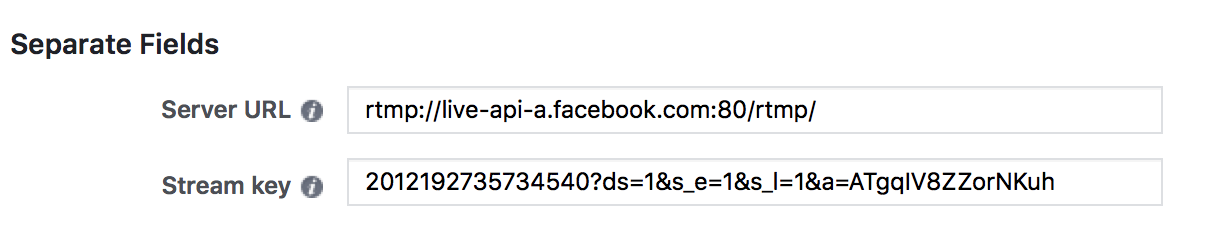
Click next and wait for the video signal from the live encoder. Then it is possible to go live. However, it is often advantageous to schedule the event for a date in the future, which you can do by clicking the drop-down button to the right of "Go live".
If this is just a test, we recommend creating a page specifically for this purpose. Don't use your company as a title, but use an obscure title that people won't look up. If you want the test to be completely secret, you can choose not to publish your page.
About live streaming
Read more about livestreaming in general here and how companies use it for communication.