This article will help you test the stability of your live encoder. If the hardware you are testing is faulty or partially faulty, the tests will reveal this. However, in these cases they may also reduce the lifetime of the components. Copenhagen Streaming disclaims any liability for damage or reduced lifetime in connection with these tests. To get the full benefit of the article, it would be beneficial to ally yourself with an IT-savvy colleague or friend.
When using a software-based live encoder such as Wirecast, vMix, OBS or similar, it is essential that the system on which the software runs is stable. To do this, you should stress-test the hardware thoroughly. A stress test pushes the system to its maximum for a shorter or longer time and if all tests run without errors the hardware is stable and suitable for live streaming.
Below is a list of the software that Copenhagen Streaming uses when we stress test live encoders:
- MemTest86
- Prime95
- AIDA64
- FurMark
- Dota 2
MemTest86 is a standalone application that you boot into from a USB drive. It stress tests RAM and points out any defects in RAM modules in wrong configuration in voltage, speed or RAM timings.
Prime95 can stress the core of the system (CPU, RAM and motherboard) and should be run for at least 24 hours. We mainly use the "Blend" test, as it is the most effective in spotting the most common hardware and configuration errors.
AIDA64, like Prime95, stresses both processor and memory, while providing a good overview of temperature, voltage and speed to monitor CPU throttles down due to high temperature.
FurMark and Dota 2 (which is a game) serve to stress-test the graphics card. Dota 2 has been shown to induce hardware errors and driver issues on graphics cards that FurMark and other stress tests have failed to detect. It is possible to set up a replay so you don't have to play yourself.
Test also in the appropriate encoder software
In addition to the software mentioned, it is very important to also test with the live-streaming software (Wirecast, vMix, OBS, Digital Rapids, Imagine Communications, etc.) that will be used in the production context. If you cut and live-stream in Wirecast, you can set up a project in Wirecast that stresses the system to the maximum. This can be done by adding multiple outputs and different encoding profiles. Alternatively, you can set up less demanding profiles, for example x264 in state 9 "very slow encoding".
Test in the right project
In addition to pushing the system into the appropriate software, it's also important to get the real project tested. If you plan to use Wirecast to live-stream to Youtube and Facebook and Wowza Streaming Engine, as well as to record a local recording, set up such a Wirecast project now and test thoroughly. That way you avoid any details in the workflow that surprise you or the system you are using.
If you use capture cards like Decklink, Matrox VS4 or USB and Thunderbolt variants like Aja U-TAP or Blackmagic Ultrastudio Mini Recorder, set up your project with these and test with the real signals from your sources. There is a big difference in CPU consumption for 720p input compared to 1080i.
Get a stable Wirecast live encoder
If you get errors of any kind when testing, it is important that you fix them before using the encoder to live-stream from an event. Whether you use Wirecast, vMix or a third-party software on your live encoder, it is crucial that the hardware is 100 % stable. See this follow-up article where we look at how to fix stability problems. You are of course also more than welcome to contact Copenhagen Streaming and get help from our experienced team.
Copenhagen Streaming is ready to help
We have years of experience in building stable encoders and stability testing hardware. If you'd like our help testing your live encoders or fixing bugs you've already found, reach out to us by sending us a message below.
Interested in live streaming?
We are experts in livestreaming for businesses, and if you need our help, please don't hesitate to get in touch.
Prime95
Prime95 is software written to find new Mersenne prime numbers. You can set up Prime95 to send results to Mersenne Research, Inc. which is a non-profit corporation. However, one can also choose to simply use the software to press CPU, RAM and motherboard without publishing any mathematical discoveries.
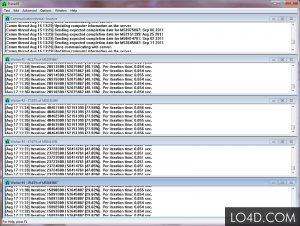
At the time of writing, Copenhagen Streaming is using version 29.3 of Prime95.
Prime95 can be downloaded here:
MemTest86
MemTest86 tests the memory (RAM) of a system. The software is installed on a USB stick which is booted from.
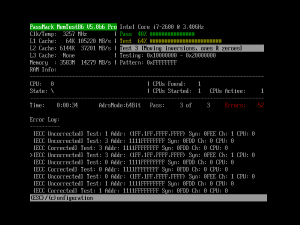
At the time of writing we are using Copenhagen Streaming version v7 "Free Edition".
It can be downloaded here:
http://www.memtest86.com/download.htm
AIDA64
AIDA64 is a comprehensive software suite that provides a complete overview of the components of your live encoder. The software also integrates a stability test that excels at making use of the instruction sets found in newer CPUs.
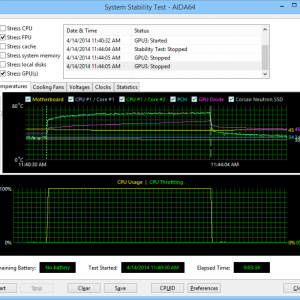
At the time of writing we are using version 5.75.3900 of AIDA64 Extreme. You can download a free trial version at the link below:
https://www.aida64.com/downloads
FurMark
FurMark is used to push the graphics card to the limit.
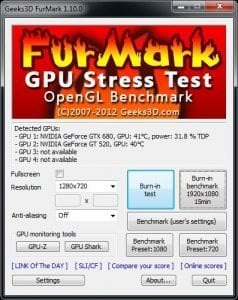
We use version 1.18.1.0.
FurMark can be downloaded here:
FurMark 1.18.0 Released (Updated: v1.18.2.0)