- Log in with your user and go to "Creator Studio".
- Go to Live Streaming > Events.
- Click on "New live event".
- Create title and select time.
- Under type, select "Custom".
- If this is a test, you can choose to have the live stream "Hidden".
- Select "Create event".
- In basic processing, select "Select a bit rate". Select "1500 Kbps - 4000 Kbps (720p)".
- Under "Choose your coders" select "Other coders".
- Copy the contents of "Stream name", "Primary web address of server" and "Alternate server web address" respectively.
- Send these details (copy the text itself) to the agency in charge of the live production. Double check that no white space creeps in before and after the addresses when copying over into an email.
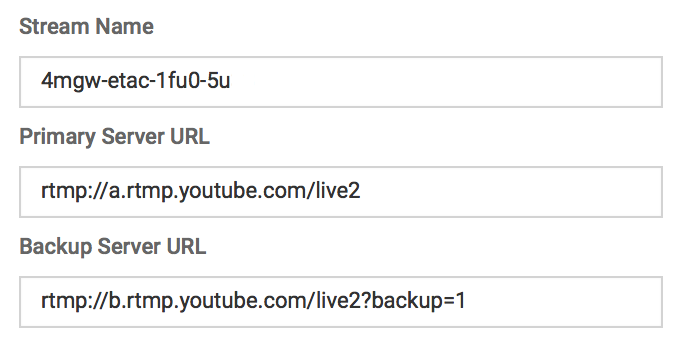
Read more about livestreaming here.